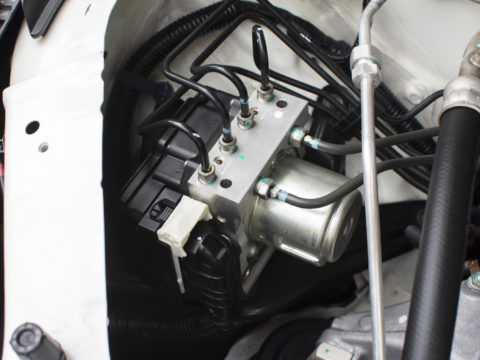Ford Sync is an in-car entertainment system developed by Ford Motor Company. It’s designed to make your life easier by providing hands-free access to your favorite music, maps, apps, and more. Unfortunately, the software is prone to updates that can cause problems like freezing, stuttering playback, or even a complete loss of sound.

When updating your Ford Sync software, it’s important to take the correct steps to ensure a smooth transition. Before attempting any fix, you should check if there are any official updates available for your model of car—you can usually access them through the SyncMyRide website or the Ford Owner app for Android and iOS. If there are no updates available, you should double-check that the device is connected properly according to your model’s instructions before trying any of the fixes listed here.
Contents
Ford sync update problems 2023
Updating Ford Sync can often be a tricky process, as many drivers have experienced. The four primary issues that Ford Sync users tend to encounter when attempting to update their car’s software include:
- Connection Issues: Some Ford Sync systems experience difficulty connecting to Wi-Fi or the internet, which is a common problem associated with the update process.
- Software Compatibility: If you’re running an outdated version of Ford Sync, you may encounter problems when attempting an upgrade. This issue is often caused by either an outdated system version or interrupted download attempts which have left your system in a corrupted state.
- Compatibility Issues: Outdated versions of both the vehicle’s software and the mobile device used for updating can lead to compatibility issues throughout the installation process. You may find that certain features won’t operate correctly if your hardware or software isn’t up to date.
- System Crashing: The most common problem experienced during an update is that the system will either crash or become unresponsive during the installation process. This can cause major disruption throughout the installation and might leave your sync temporarily unusable until the reboot completes.
Fortunately for those encountering any of these issues, there are many potential fixes available!
Why is the Ford Sync not working?
If you’re having problems with Ford Sync, it could be due to several reasons. Here are the four most common ones:
Outdated Software
Ford Sync requires regular software updates for optimum performance, but if, for some reason, you haven’t done so and your vehicle’s software is too old, then this could be the reason why your Ford Sync isn’t working.
Poor Connectivity
The system must have a solid connection to your phone and other devices to receive the data it needs to function correctly. If your router is located too far away from where you are using Ford Sync or if there are too many walls in between, then chances are that your connection could be more assertive, resulting in issues with Ford Sync.
Overloaded System
Sometimes when too much data is sent and received through the system at once or if too many apps are running in the background, this can lead to a slowdown in performance and affect the overall functioning of Ford Sync.
Hardware Malfunction
Finally, if none of these other issues apply, there may be a problem with the hardware itself, which will require professional help. If you suspect this might be the case, it’s best to get an inspection done as soon as possible to avoid further damage.
How do you know if your Ford Sync needs updating?
Here are a few signs to look out for:
Issues with Connectivity
If you’re having trouble connecting your phone or device to your Ford Sync, it might be time for an update. Outdated software can make it hard to sync up, so try updating your Ford Sync if you need help connecting.
Sluggish Performance
Does it take forever for commands to register on your Ford Sync? That’s another common sign that you need an update. Slow loading times are a surefire sign that the software is outdated. Try updating and see if that does the trick!
Outdated Software
The last way to know if you need an update is by checking the software version. That is likely available if you have old, newer versions with more features and bug fixes. Check online to see if a more recent version is available, and update accordingly!
So there you have it: if you’re having any issues with connectivity or sluggish performance, or outdated software, it could be time for a Ford Sync Update.

Steps to Download the Ford sync update software
At this point, you’re probably wondering how to download the Ford Sync update software, so here are the four steps you need to follow:
Step 1
Before anything else, you should ensure your vehicle meets the minimum requirements for the update. Ensure your USB drive is at least 4 GB or more extensive and is empty.
Step 2
Visit the Ford Owner website to download the Sync Update file. Once it has downloaded, open your USB and select ‘open folder. Then, copy and paste the file onto your USB drive.
Step 3
Turn off electronic items such as cell phones that can interfere with the update process. Instead, plug your USB into one of the Sync media hubs in your vehicle and wait an hour while the software updates.
Step 4
Once complete, remove your USB drive safely and ensure that all items in your vehicle are turned back on. You should now be able to access all of Ford’s newest features!
How long does it take for the update?
One of the most common questions regarding Ford Sync update problems is how long does it take for the software to update? And unfortunately, there is no easy answer. It depends on the size of the update and your internet connection speed.
Generally speaking, a Ford Sync software update can take 15 minutes to an hour. However, it could take longer than an hour if you’re dealing with a particularly large download or slow internet connectivity.
That being said, there are a few steps you can take to optimize your Ford Sync update and make sure that it goes as smoothly as possible:
Check your internet connection — ensure you have a strong Wi-Fi connection before you start the download process.
Clear some space — if your device doesn’t have enough free storage space for the upgrade, it may not install properly. So be sure to check that you have enough space before attempting an update.
Update your device’s operating system — if you’re running an older version of Android or iOS, the Ford Sync software may not be compatible with your device’s current performance and may need to be updated first.
By taking these simple steps, you can ensure that your Ford Sync update goes off without a hitch and that you don’t encounter any problems during installation.
FAQs
Does your car have to be running to update Sync?
You might be wondering if you need to have your car running to update the Ford Sync system. The answer is yes, in most cases. While you can install an update when your vehicle is off, you might run into some problems during the process if it’s not running.
Why Does It Need To Be Running?
The systems that keep track of your vehicle’s settings, like climate control and audio, need a source of power to work properly during the update. Not having enough power during the installation can cause errors and lead to sync problems down the road.
What If I Can’t Leave It Running?
If you can’t leave your car running while updating your Ford Sync system, some solutions may help:
Use a portable battery charger or jumper cables connected to a separate car. This will ensure that you have enough power for the installation process without worrying about draining your battery.
Have your vehicle serviced at an authorized Ford dealership. The technicians will be able to update your system for you and make sure that everything is working properly afterward!
How afterward is Ford Sync updating?
To check if your Ford Sync update is in progress, look for the ‘Update in Progress’ message on your dashboard and listen for a ticking noise. To monitor the progress, go to the SYNC Status section on your display, which shows a percentage bar that updates with each milestone reached. SYNC sends alerts at every step of the upgrade process, from downloading through installation, enabling you to continuously monitor the progress of the update.
Can I drive while my Sync is updating?
It is not recommended to drive with your Ford Sync system while it is updating while connected to an external power source as it could cause harm to the system. Additionally, disconnecting the power cable during an update can cause problems. It’s best to wait until the update is complete before driving to avoid potential issues such as errors when playing music from external sources, inability to access multimedia options, problems with Bluetooth connectivity, unresponsive touch screens or voice commands, and SYNC system recognition errors.
Can I update my Ford Sync myself?
You can upgrade your Ford Sync system yourself, provided you have the correct software for your car make and model. You can obtain the software from your owner’s manual instructions or by searching online. Once the software has been downloaded and installed, the last step is to connect an SD card or USB drive to the USB port for the system upgrade. Once the update is done, restart the vehicle to implement the latest version of Ford Sync.
How much does a Ford Sync update cost?
One last thing you might be wondering is how much a Ford Sync update will set you back.
The good news is that most updates for the Ford Sync system are free. However, if you choose to purchase an upgrade to a newer version of the software, then you may end up paying for that upgrade. Prices for upgrades can vary depending on the version you’re upgrading to and where you purchase it from.
You can generally find information about specific upgrades and their costs on the Ford website or by contacting your local Ford dealership. Prices are typically listed on the website, so make sure to look there first before reaching out to the dealership directly.